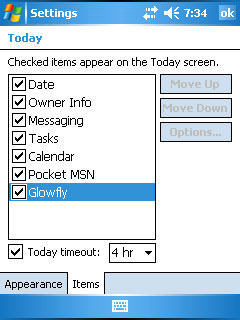GlowFly
How to Install
- Copy glowfly.cab to your Windows Mobile device (phone) using one of the three ways:
- Type http://mapsphere.com/transfer/glowfly.cab in the address bar
of your Windows Mobile browser and choose Save.
- Click here and save glowfly.cab to a hard drive on your PC;
then use Microsoft ActiveSync to copy it to your Windows Mobile device.
- On your phone, run glowfly.cab from the location where it was saved.

- Confirm that you want to install Glowfly and follow the instructions.

- Open Start -> Settings, select "Today".

- Verify that Glowfly item is marked by a check and push Ok.
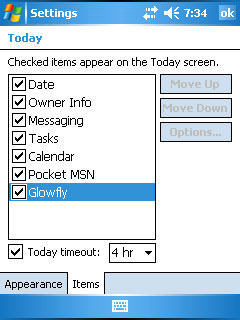
- Glowfly is working on your "Today" screen.

|